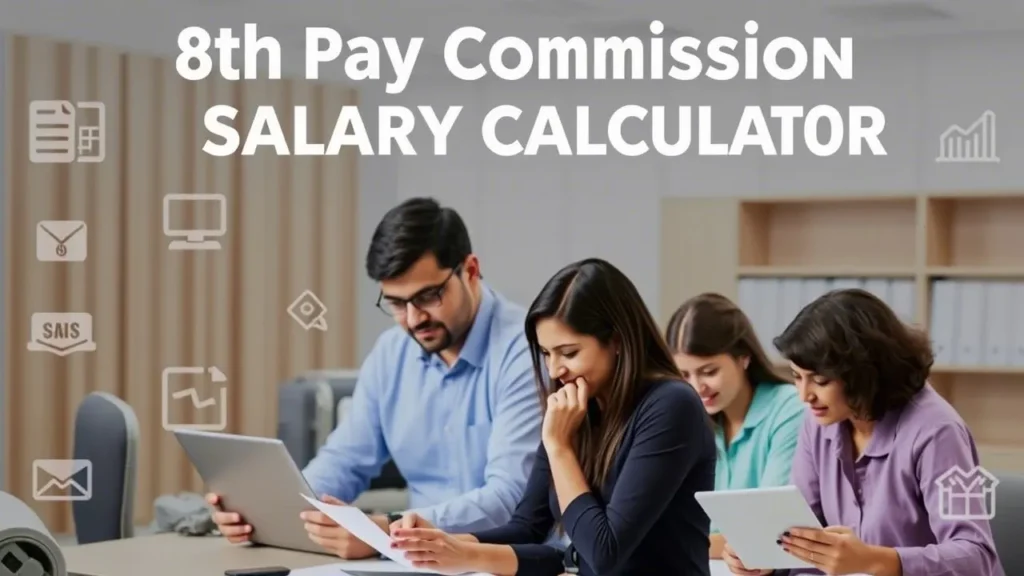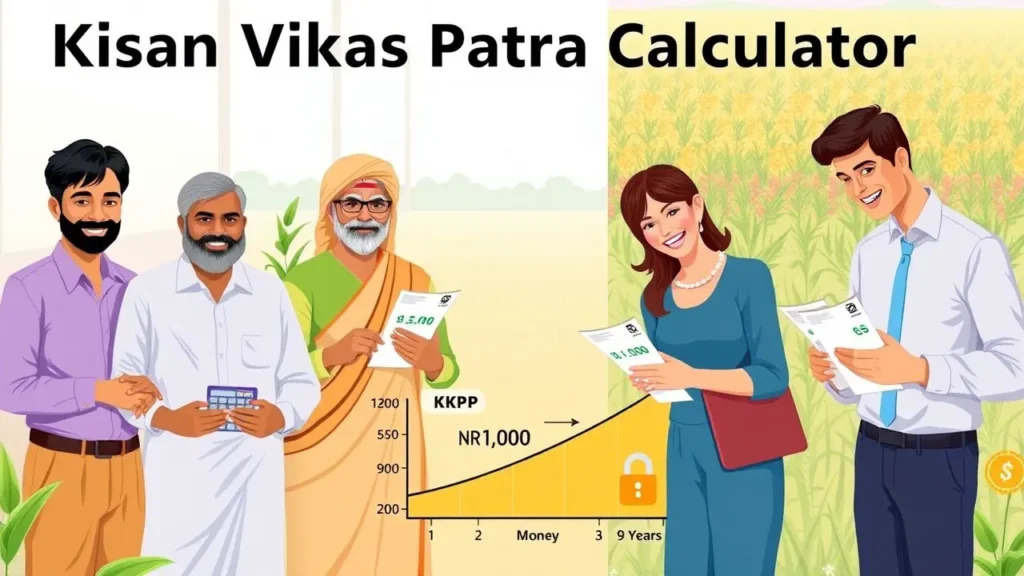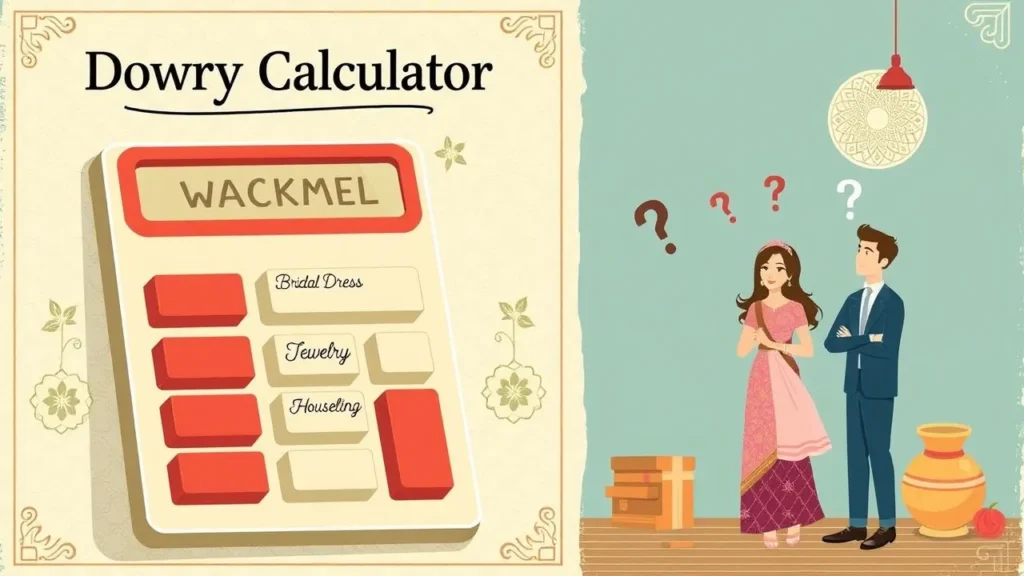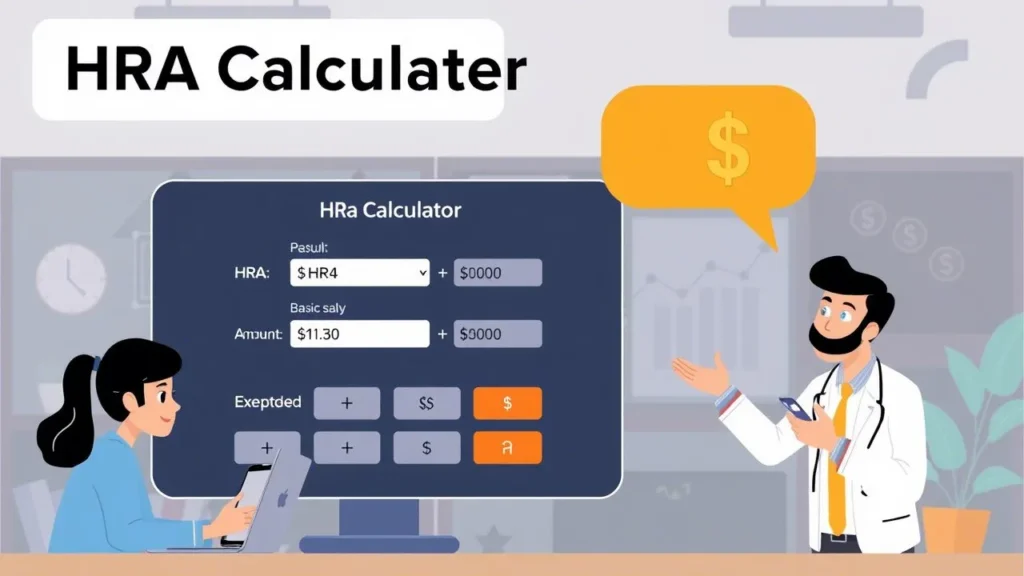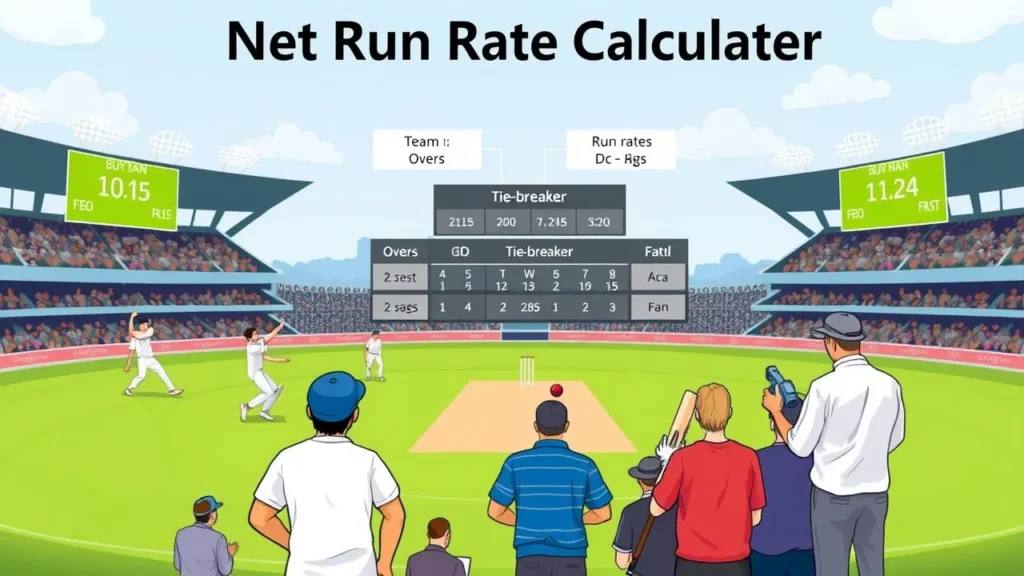Amazon Seller Fees Calculator
Calculate your selling costs including referral fees, shipping, and GST based on Amazon's latest fee structure
Cost Breakdown
Detailed ReportSelling on Amazon can be very profitable, but understanding fees is important to maintain your profits. Amazon Fees Calculator is a tool that helps you estimate costs, optimize pricing, and increase earnings. Using it, you can control your expenses and plan to earn more profit.
What is an Amazon Fees Calculator?
Amazon Fees Calculator is a tool that helps sellers estimate all the fees associated with selling products on Amazon. These fees are something like this:
- Referral fees: A part of the sale price (percentage wise)
- Fulfillment fees: If you use FBA (Fulfillment by Amazon) or FBM (Fulfillment by Merchant), it calculates different charges
- Storage fees: For FBA sellers, the cost of keeping the product in Amazon’s warehouse
- Subscription fees: If you have a Professional seller account, then its monthly charge
- Other charges: Like refund fees, long-term storage fees etc.
In this calculator, you can put the details of your product and see a breakdown of how much it will cost, and how much profit you will save.
Understanding Amazon Fees Calculator
Amazon’s fee calculation is a bit complex, the charges depend on many things:
- Product Category – The referral fee for each category (like electronics, clothes, books) is different.
- Size and Weight – Large or heavy items attract higher fees for FBA (Fulfillment by Amazon).
- Shipping Method – FBA and FBM (Fulfillment by Merchant) have different charges, so storage, packing, all these things are different.
- Selling Plan – If you are an individual seller, then you have to pay an extra fee for every sale. If you take the Professional plan, there is no per-item fee, but you will definitely have to take care of the monthly subscription.
Without fee calculator, you can lose your profit by charging a lower price… or you can also incur a loss, so if you are doing business, do not forget to use this calculator.
How to Use an Amazon Fees Calculator
Selling on Amazon can be profitable, but it is important to understand the fees so that your margins are not affected. The Amazon fees calculator helps you estimate costs, so that you can set competitive prices and increase profits. Use this tool effectively:
Step 1: Enter your product details
First of all, fill in some basic details about your product:
- Price – Your selling price on Amazon.
- Category – The referral fee is different for each category (e.g., electronics, apparel, books).
- Dimensions & Weight – If you are using FBA (Fulfillment by Amazon), the fees will be calculated based on the size (standard or oversized) and weight.
Step 2: Enter Shipping Costs (If Using FBM)
If you’re selling products through Fulfillment by Merchant (FBM), you’ll need to manually add your shipping costs. This calculator will calculate the total cost.
Step 3: See Fee Breakdown
The calculator will give you a detailed breakdown of fees, including:
- Referral Fees (Amazon’s commission, usually 8%-15%).
- FBA Fees (costs of storage, packing, shipping, etc.).
- Storage Fees (monthly charges in Amazon warehouse).
- Other Costs (like returns or long-term storage fees).
Step 4: Adjust the pricing, increase profit
After seeing the fee estimate, adjust the pricing of your product:
- Competitor Pricing – Keep the price according to the market, but also take full care that your profit does not decrease.
- Promotions & Discounts – If you give deals, then its full impact will be on your margin.
- Compare FBA vs. FBM – Decide which fulfillment method is better for you.
How Do I Calculate My Amazon Fees?
If you want to manually calculate the charges levied on Amazon, then here is the simple formula:
- Total Amazon Fees = Referral Fee + Fulfillment Fee (FBA/FBM) + Storage Fee + Any Other Charges
- Referral Fee: Generally 8%-15% of the selling price of the product (this can change according to the category).
- FBA Fees: It is charged on the basis of the size and weight of the product (small, standard, or large).
- Storage Fees: Monthly charge for keeping inventory in Amazon warehouse.
But, if you want to save your time and reduce mistakes, then using an Amazon Seller Calculator will be a better option for you.
Importance of an Amazon Fees Calculator
As an Amazon seller, it is very important for you to know the correct price of your goods. Because many sellers price the product without calculating all the fees, which either causes them sudden loss or misses the profit opportunities. Here Amazon Fees Calculator helps you in all these tasks. It is a tool that helps you take smart decisions.
Benefits of Amazon Fees Calculator
Protect from wrong pricing
- If you keep the product at a low price, the profit will be lost, and if you keep the price high, the customers will not buy your product.
- Fee calculator tells you Amazon’s referral fees, FBA charges, storage costs and other hidden fees, then you will be able to sell your product at the right price by setting the right price.
Make a pricing strategy to increase profit
- With the help of Amazon Fees Calculator, you can try different prices and see which price is the best that attracts customers towards your product and at the same time your margin also remains good.
Inventory planning becomes easier
- Storage fees in FBA add up quickly, especially if the product is selling slowly.
- By estimating these fees in advance, you can ship the right amount of stock and avoid long-term storage fees.
FBA vs FBM – Which is better?
- Should you use FBA (Fulfillment by Amazon) or handle shipping yourself (FBM)?
- The FBA calculator breaks down the costs of both options, so you can choose the most profitable method for each product.
The Role of an Amazon Fees Calculator
Amazon Profit calculators are a must-have tool that helps all sellers increase profits, avoid unexpected costs, and survive in the competitive market of e-commerce. Whether you are a new seller or an experienced one, understanding these calculators can make the difference between your business succeeding or failing.
Why are Amazon Fees Calculators so important?
Correct Financial Planning
Before listing any product, it is very important to have a correct estimate of profits and expenses. Amazon’s fee structure is complex as it includes referral fees, FBA costs, storage fees, etc. If the calculation is wrong, even your profitable product can become the reason for loss. With the help of the fee calculator, you can calculate all the charges and understand the exact profit.
Smart Product Research
Not every product is worth selling on Amazon. By using the Amazon Fees calculator, you can add up the manufacturing cost, shipping, Amazon fees, etc. and see how much margin is left for the product. This will let you know whether this product is right for sourcing or not.
Budgeting and avoiding unexpected costs
Sometimes long-term storage fees, return processing charges, or advertising costs eat into the profit. The Amazon Price calculator shows you all the possible expenses in advance, so you can plan properly and avoid last-minute shocks.
Perfect Tool for Competitive Pricing
To win the buy box and attract customers, you need to price your products at a competitive price, but it is also important to maintain profit margin. Through the fee calculator you can try different pricing strategies, this will let you know at what price your product will be sold and your margin will also be saved.
Why Amazon Fee Calculators Matter
Amazon’s fees keep changing, and sellers who do not track updates may see their profits gradually decreasing. How will a fee calculator help you:
- Time will be saved: No need to calculate manually.
- Minimum mistakes: No fear of mistakes in manual calculations.
- Profit will increase: You can earn more by setting the right price.
Because Amazon’s rules keep changing, with the calculator you will always be accurate and will be able to price your products smartly.
Key Benefits of Using an Amazon Fee Calculator
Selling on Amazon can be profitable, but only if you have a good idea of how much you can earn per sale. Many sellers lose money because of hidden charges, unexpected expenses, or incorrect pricing. So, to succeed, you need:
- Accurate profit calculations
- Good decision-making tools
- A thorough understanding of Amazon fees.
Why does accurate profit calculation matter?
Guesswork leads to losses. So, calculate your earnings per sale based on:
- Amazon referral fees
- FBA storage and fulfillment charges
- Shipping and packaging costs
- Possibility of returns and refunds
Accurate calculations will help you avoid unexpected losses and make a profit on every product.
Choose products wisely – not all items are the same!
Not every product is equally profitable. Make your choice based on:
- Level of competition
- Demand trends
- Margins after deducting fees
This way, you can focus on only high-ROI products and avoid the low-margin trap.
No fee surprises – understand all costs upfront!
Amazon’s fee structure is complicated. Many sellers are troubled by:
- Long-term storage fees
- Increased FBA fulfillment costs
- Unexpected referral fees
If you know all costs upfront, you can safeguard your profits by pricing your products correctly.
Optimize your pricing strategy – get maximum ROI!
Keep the price high? Sales will decline. Keep the price low? Profits will decline. So, base your pricing on data such as:
- Competitor prices
- Impact of Amazon’s buy box algorithm
- Fluctuations in customer demand
With the right strategy, you can increase sales and maintain margins.
FBA vs. FBM – Which is better for your business?
- FBA (Fulfillment by Amazon) – Fast shipping, but higher fees.
- FBM (Fulfillment by Merchant) – Control over costs, but you have to do the shipping yourself.
By comparing the two, you can choose the best fulfillment option for each product.
Key Benefits of Using an Amazon Fees Calculator
- New sellers: To understand fee structures before listing.
- Experienced sellers: To optimize pricing and increase profits.
- Private labelers: To calculate break-even points.
- Retail arbitrageurs and wholesalers: To ensure profitable sourcing.
- Drop shippers: To compare costs of different products.
Along with Meesho Commission Calculator, check other SIP Calculator, Retirement Calculator from here.
If you want to add any other option in this calculator then you can tell us through contact, we will definitely work on it and try to make the calculator better for more users.
Frequently Asked Questions
Yes, Amazon provides a free FBA Revenue Calculator for sellers. This official tool helps you estimate fees, revenue, and profitability. Whether you are a new or an old seller, this tool is useful for everyone.
You will be glad to know that our tools give quite accurate estimates as it is made according to the latest Amazon fees. But still, cross-check with Amazon’s official calculator once, so that you do not make any mistake.
Absolutely! Every Amazon marketplace (US, UK, Germany, Japan, etc.) has its own fee structure. For example, referral fees, FBA costs, storage fees all change. So, calculate fees according to the country you sell in.
Amazon usually updates fees at the beginning of the year (January-February). Keep an eye on the official announcements so that you don’t get any last-minute surprises.
Yes! Most calculators focus on FBA (Fulfillment by Amazon), but some tools give estimates for FBM as well. But here you can easily calculate your shipping product cost by entering the shipping cost as per your requirement.
No, friend, most calculators do not include the cost of Amazon PPC (Pay-Per-Click) ads. Because ads have a big impact on your profits, so it should be calculated separately.
They give absolutely correct estimates—but if you have entered the product details (size, weight, category, etc.) correctly. Even a little variation can change the fees, so fill the details carefully.
Yes, a good calculator shows you every cost (referral fees, FBA fees, storage fees) and tells you the net profit, so that you can decide the right pricing.
Absolutely, especially for new products, you should use a fee calculator so that you can set a profitable price. Keep checking old products from time to time, make sure that your profit does not decrease on changing the fees.